
 mSpy: Everything you need to know!
mSpy: Everything you need to know!
mSpy is one of the oldest and most well-known apps on the market. This app offers robust capabilities when it comes to keeping tabs on your kid or loved one. The app provides detailed insights into texts, call logs, social media activity, web browsing, location history, and more. Once installed on a device, the spy tool runs quietly in the background and allows users to view monitoring data from a secure online dashboard.
| mSpy Website: | https://www.mspy.com/ |
| Type of Software: | Phone and device monitoring application |
| Main Capabilities: | Tracks phone location via GPS, views text messages sent and received, accesses call history, monitors social media activity, records keystrokes typed, sets geographic boundaries and alerts, blocks app usage |
| Works On: | Android and iOS devices |
| Free Trial Offered: | No free trial available |
| Lowest Price (Premium Plan): | $11.66 per month when paying for 12 months upfront |
| Monthly Price (Premium Plan): | $48.99 per month |
| Refund Policy: | 14-day money-back guarantee |
One of the standout features of mSpy is its broad support for social media platforms. Beyond calls and texts, parents can see messages sent and received on apps like WhatsApp and Snapchat.
For today’s tech-savvy kids who constantly communicate via social media, this level of visibility is invaluable for parents concerned about cyberbullying, predatory behaviour, or other online threats. We were impressed with mSpy’s intuitive dashboard and powerful monitoring capabilities.
We do want to note the ethical implications of using spyware like mSpy without a phone user’s consent. There are certainly situations where monitoring may be justified, but it’s important to carefully consider privacy and trust issues before secretly tracking someone’s device.

 How does mSpy work?
How does mSpy work?
mSpy can provide expansive oversight of a device by continuously collecting data in the background and transmitting it to remote servers. Once installed on a target phone, the app records information such as GPS location, messages, calls, photos, browsing history, and app activity. All of this monitoring data is then encrypted and sent over the internet to the app’s servers.
You can log into a secure online dashboard to view and analyze the collected device data. The dashboard essentially allows comprehensive remote surveillance of everything happening on the monitored phone.
Beyond just monitoring, mSpy also enables some remote control functions. Users can block certain websites or apps on the target device. Alerts can also be set for specific activities identified as concerning.

 Features of mSpy
Features of mSpy
With mSpy, you can monitor calls, texts, social media interactions, web browsing, GPS location, and more – all remotely and discreetly. Key capabilities include:
Call Logging: Track all incoming and outgoing calls, including timestamps and contact details.
Text Message Monitoring: Read the content of texts sent and received, even if deleted.
Social Media Tracking: View activities on platforms like Facebook, Instagram and WhatsApp.
Web Monitoring: Get insights into web browsing history and block inappropriate content.
GPS Tracking: Pinpoint a device’s location in real-time using built-in GPS.
Alerts: Get notified when specific keywords, contacts or activities are detected.
Stealth Mode: Remain completely invisible and undetectable on the device.
App Management: Control app installation and usage. Block problematic apps remotely.
Remote Access: Access the app’s control panel from anywhere to view monitoring data, adjust settings and more.
Back-Up Data: mSpy stores call logs, texts and other communication data, even if deleted from the device.
With robust features tailored for parental monitoring, mSpy aims to give parents visibility into their kids’ mobile interactions, while fostering trust and open communication.
 What can you monitor with mSpy?
What can you monitor with mSpy?
With mSpy, you can log texts, contacts, and screenshots on WhatsApp, Snapchat, Tinder, Kik, Instagram Direct, Viber, Telegram, Hangouts, Skype, Facebook Messenger, and LINE.
Unlike some monitoring apps that only cover a small selection of apps, mSpy provides monitoring across a diverse suite of social media, email, web browsing history, screen capture, keylogging, and location services through one easy-to-use interface.
You can keep close tabs on your child’s entire online presence, even on difficult-to-monitor apps like Snapchat or WhatsApp’s disappearing messages.
The spy tool organizes all captured data neatly by app. If you need to check on suspicious Kik activity without intruding on WhatsApp conversations, mSpy empowers you to selectively monitor only the apps of concern.
With its comprehensive cross-platform monitoring capabilities, this app is an ideal solution for parents and employers seeking an all-in-one monitoring tool covering the most popular social media and messaging apps.
Where Can I Use mSpy? 
mSpy can be utilized in three main ways:

Install mSpy on your device to create a comprehensive backup of your data. The app will sync your calls, messages, photos, contacts, emails and more to their secure servers every 5 seconds. This provides a convenient all-in-one backup solution versus individually backing up each app. You can later export specific data streams or entire logs anytime with the app’s export feature.

Businesses can install mSpy on company-owned devices issued to employees. This allows monitoring of proper work device usage, like ensuring employees are in expected locations based on geo-fencing. If a device is lost or stolen, the app can track its location for recovery. The platform also serves as a backup sync service for work data, especially useful for teams collaborating heavily via WhatsApp.

Parents commonly use mSpy to monitor their children’s online activities for safety. Features like keyword alerts, auto-screenshots, and browsing history tracking allow parents to stay informed about potentially dangerous or inappropriate content their children encounter.
However, consent is typically required before installing monitoring software on someone else’s device. Please consult relevant laws, as recording without consent may be illegal even if the intent is to monitor for crime or safety.

 How do I get started using mSpy? Installation process
How do I get started using mSpy? Installation process
Using mSpy to monitor someone is a quick and straightforward 3-step process.



Gain Access to the Android Device. You’ll need physical access to the target Android device to download and install the app. Make sure you have the device in hand before moving forward.
Disable Google Play Protect. Go into Settings > Google and toggle off “Scan device for security threats” under Play Protect. This disables malware scanning so you can install apps from outside the Play Store.
Download and Install the mSpy APK. Use the link from your confirmation email to download the APK file onto the Android device. Once finished, tap on the file to begin the installation process.
Allow All Permissions. As you step through the Setup Wizard, tap “Allow” on any pop-up requesting access or permissions. The app needs full access to data like calls, location, messages etc.
Enter the Registration Code. Your confirmation email contains a unique registration code. Enter this code when prompted by the Setup Wizard and tap “Complete Installation”.

Enter iCloud Credentials. To remotely monitor an iPhone, you’ll need the target device’s Apple ID and password. Enter them in your mSpy dashboard.
Allow mSpy to Sync Data. In your dashboard, enable full data sync from the iPhone. This grants mSpy access to monitor activity in real time.
Gain Physical Access (Optional). If you don’t have iCloud credentials, you’ll need physical access to the target iPhone. Download the mSpy installer file from your confirmation email when ready.
Install mSpy on iPhone. With device access, open the mSpy installer and follow all on-screen prompts to complete installation and setup.
Hide the mSpy Icon. For discreet monitoring, hide the mSpy icon from the iPhone’s app drawer when installation finishes.

The setup process offers a seamless user experience. In just a few quick steps, you can start monitoring someone’s device activity. The intuitive setup and user-friendly dashboard make mSpy monitoring hassle-free.
 mSpy Price: Is it expensive?
mSpy Price: Is it expensive?
mSpy offers two packages – Premium and Extreme – with varying features.
The Premium package includes basic monitoring of calls, texts, location, emails, and browsing history.
The Extreme package adds advanced capabilities like live GPS tracking, keylogging, social media monitoring, and more.
For comprehensive monitoring, Premium is the best value. It provides a robust set of features to easily track activities and prevent potential hazards. Premium Pricing:
- 1 month: Regularly $69.99, now $48.99 with a limited time 30% off
- 3 months: $84 total, saving $20.99/month
- 12 months: $140.04 total, maximizes savings at $11.67/month
The 30% off is only for first-time customers. Renewals are at full price.
No Free Trial:
mSpy no longer offers a free 7-day trial. However, they do provide a 14-day money-back guarantee so you can receive a full refund if the product does not meet your needs.
Add-On Devices:
Easily add monitoring for additional devices from your dashboard. Extra subscriptions are 15% off thanks to mSpy’s Loyalty Program.
 Try Before You Buy with the mSpy Demo
Try Before You Buy with the mSpy Demo
Not sure if mSpy is the right monitoring solution for you? Want to test out the features and functionality first? The app offers an interactive online demo that lets you explore the full capabilities of their phone tracking software before purchasing. With the demo, you can:
Access a live dashboard identical to the real app’s interface.
View sample data across all monitoring features.
See how easy it is to navigate the dashboard.
Test drive features like GPS tracking, keylogger, app blocking, and more.
Experience the app’s capabilities firsthand.
The demo uses simulated data, so you get a feel for how mSpy works without monitoring a real device. Experience the powerful monitoring software you can rely on to keep your loved ones safe.

 mSpy Monitoring Software: How Private and Secure Is It?
mSpy Monitoring Software: How Private and Secure Is It?
mSpy prioritizes security and privacy for its users. The app itself requires no login credentials on monitored devices – it connects to user accounts only via an activation code. With no icons displayed, the app’s presence is completely invisible.
Account access utilizes two-factor authentication, requiring a username, password, and unique private key. This private key is generated when you create your account and should be kept confidential as a backup for resetting forgotten passwords.
According to their privacy policy, mSpy now secures all customer data with RSA-4096 and AES-256 encryption. This prevents the access of unencrypted data that previously allowed hackers to steal information from monitored devices.
Requiring a separate private key along with login credentials means your data remains encrypted and useless even in the event of another breach.
mSpy is also now PCI-DSS compliant, meeting certification standards for secure customer payment data handling. This demonstrates their commitment to protecting user information.
Frequently Asked Questions 
Conclusion 
After evaluating the features of mSpy, we can confidently recommend it as a robust and user-friendly phone monitoring solution. We were impressed with the breadth of the app’s capabilities.
The easy 3-step installation process allows quick setup on both Android and iOS devices. Once installed, the app seamlessly captures a diverse range of data, from calls and texts to GPS location and social media activity. We found the live dashboard extremely intuitive, providing real-time insights into everything happening on the monitored device.
Powerful features like keyword alerts, web/app blocking, ambient recording, and Snapchat monitoring prove that mSpy has innovative functionality to match today’s mobile apps and digital threats.
However, it’s vital to reiterate that spying without permission is unethical and likely illegal. While the spy app excels as a parental control and employee monitoring tool, users must get consent before tracking someone’s mobile activity. Responsible and transparent use is essential.
Overall, mSpy delivers an exceptional monitoring experience. The high-quality app, accessible pricing plans, and helpful customer support make this app a spyware solution we can stand behind. For those seeking total visibility into a child or employee’s digital life, the spy tool is a top choice.

 Download Now!Try mSpy App Now For Free
Download Now!Try mSpy App Now For Free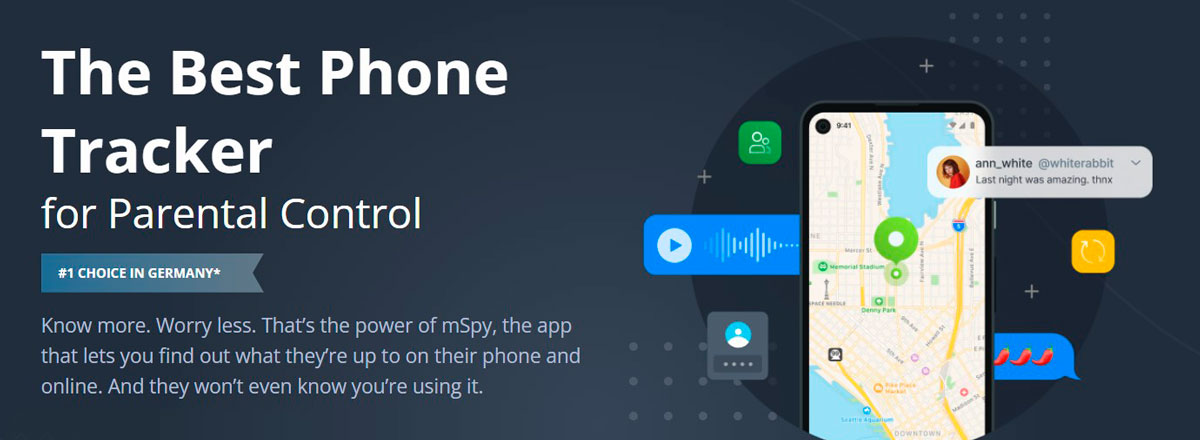
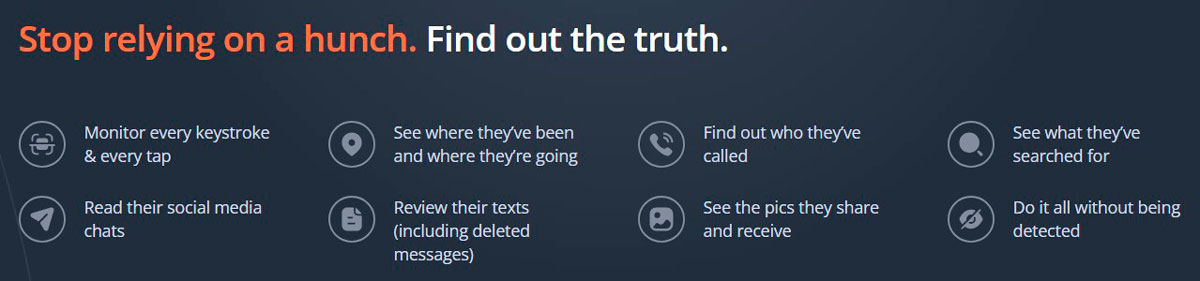

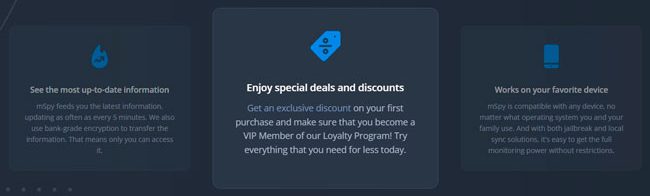

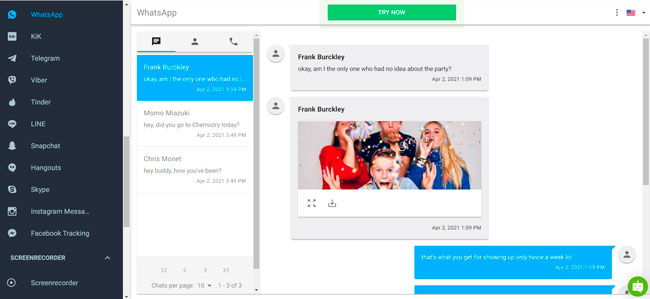
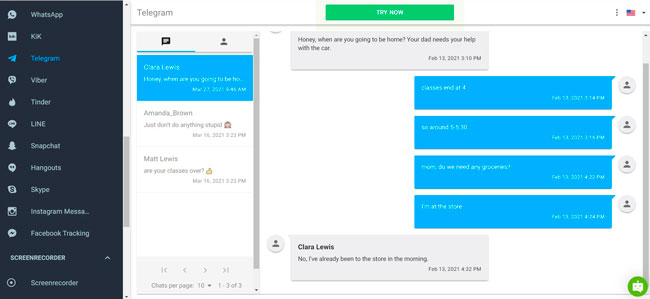
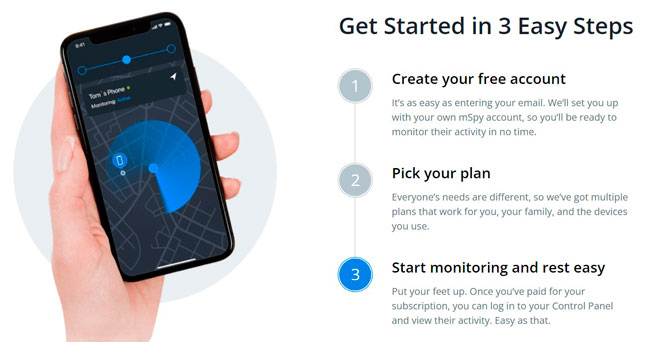
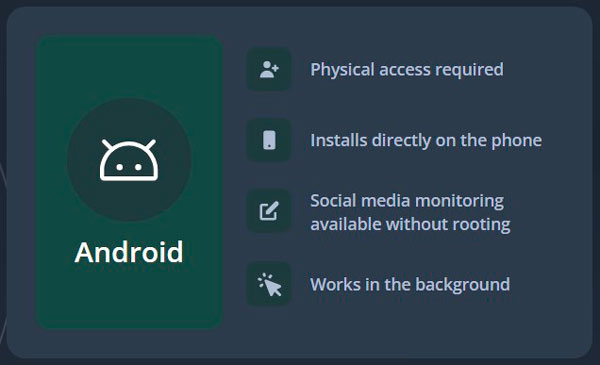
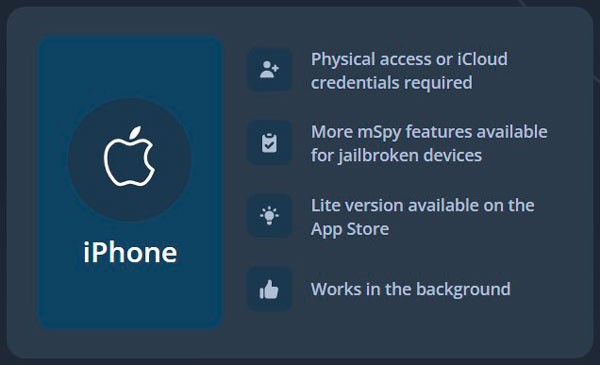
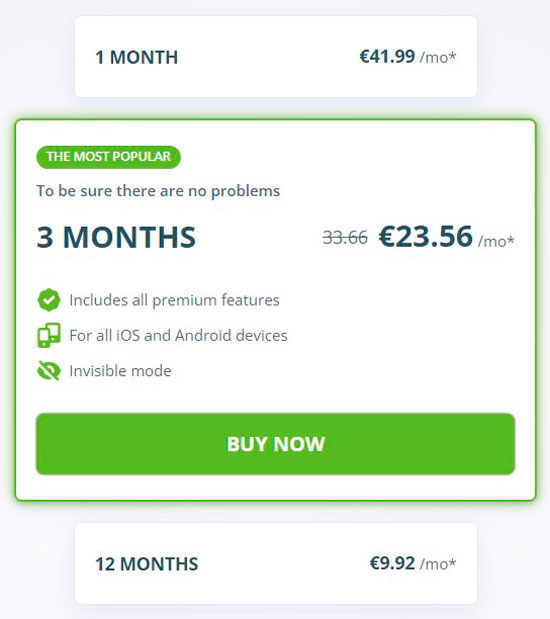
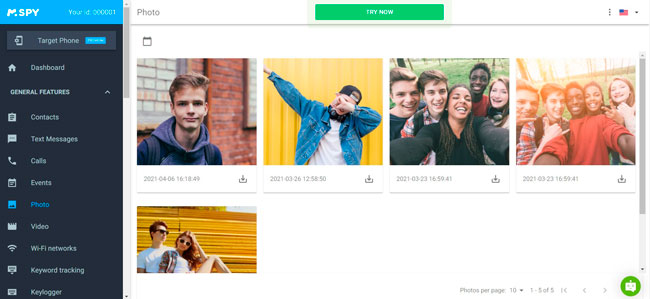
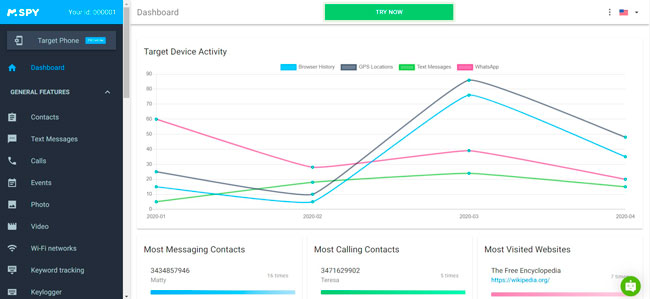
 What are phone monitoring apps?
What are phone monitoring apps?